本文同时使用简体中文和机器翻译得到的英文。
This paper uses both simplified Chinese and machine translated English.
本人是此软件的狂热用户,本人非常喜爱此软件强大的功能逻辑,正因如此,本人常常能发现一些使用中的问题。
I am an enthusiastic user of this software. I love the powerful functional logic of this software very much. Because of this, I can often find some problems in use.
在5.3.1.1版本中本软件存在重大BUG,当你将某个ASS格式的字幕嵌入到视频画面中时,字体的阴影大小和边框大小会出现成本的增长。经过使用人员的反复测试,发现这个问题是ASS字幕文件中的头部参数PlayResX与头部参数PlayResY与输出分辨率不符合引起的。
In version 5.3.1.1, there is a major bug in this software. When you embed a caption in ass format into the video picture, the shadow size and border size of the font will increase the cost. After repeated testing by users, it is found that this problem is caused by the inconsistency between the header parameter playresx and the header parameter playresy in the ass subtitle file and the output resolution.
例如,某个字幕中的上述参数为640x360,而视频输出的分辨率为1920x1080,后者高度是前者的3倍,那么5.3.1.1版本中字幕嵌入到画面中时,会将字幕中原本指示的效果扩大3倍,如果原本的边框为1,那么输出时效果则为3。测试人员发现此问题不会再5.2.1.5版本中产生,也就是说在旧版本中,字幕压制是完全正常的。不过旧版中使用 HE-AAC 和 HE- AACv2 进行音频编码会产生0.14s与0.18s音频延长的问题,此问题在5.3.1.1版本中不存在。本人推荐使用人员目前可以将二者搭配使用。在5.2.1.5中处理带有字幕嵌入的视频画面,音频流复制。而音频可以交给5.3.1.1处理,视频流复制。
For example, the above parameter in a subtitle is 640X360, while the resolution of video output is 1920x1080, and the height of the latter is 3 times that of the former. When the subtitle is embedded into the picture in version 5.3.1.1, the effect originally indicated in the subtitle will be expanded by 3 times. If the original border is 1, the effect when output is 3. Testers found that this problem will not occur in version 5.2.1.5, which means that subtitle suppression is completely normal in the old version. However, using he-aac and he- aacv2 for audio coding in the old version will cause the problem of 0.14s and 0.18s audio extension, which does not exist in version 5.3.1.1. I recommend that users can use the two together at present. In 5.2.1.5, process the video picture with subtitle embedding, and copy the audio stream. The audio can be handled by 5.3.1.1, and the video stream can be copied.
感谢您的观看,感谢作者一直以来的付出,让我们期待shanaencoder变得越来越强大。
Thank you for watching, and thank the author for his constant efforts. Let's look forward to shanencoder becoming more and more powerful.
![39]2IDCBL_U0MJIT1E4('OY.png](/files/attach/images/66859/085/130/22b4367e3256c88a27e8b207b6dfd7fe.png)



是的我也发现了这个问题 就只能自己先改了ASS参数
Yes, I also found this problem, so I had to change the ASS parameters first