일본방송파일 화면비율 그대로 출력만 16:9로 하려면?
- ?
-
?
오 그렇군요. 그냥 다른 파일 인코딩하는 것처럼 하면 되는건가요? 감사합니다.
-
?
샤나 명령어 입력으로 가능합니다
필터 매개변수 옆에 -aspect 16:9 를 입력하면 가능합니다 헤헤
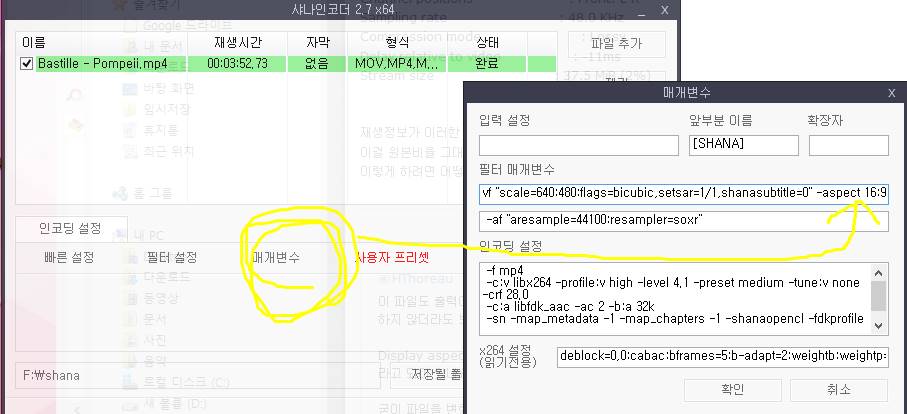
General
Complete name : F:\shana\[SHANA]Bastille - Pompeii.mp4
Format : MPEG-4
Format profile : Base Media
Codec ID : isom
File size : 12.0 MiB
Duration : 3mn 52s
Overall bit rate : 433 Kbps
Writing application : ShanaEncoder
Video
ID : 1
Format : AVC
Format/Info : Advanced Video Codec
Format profile : High@L4.1
Format settings, CABAC : Yes
Format settings, ReFrames : 5 frames
Codec ID : avc1
Codec ID/Info : Advanced Video Coding
Duration : 3mn 52s
Bit rate : 396 Kbps
Width : 640 pixels
Height : 480 pixels
Display aspect ratio : 16:9
Frame rate mode : Constant
Frame rate : 25.000 fps
Color space : YUV
Chroma subsampling : 4:2:0
Bit depth : 8 bits
Scan type : Progressive
Bits/(Pixel*Frame) : 0.052
Stream size : 11.0 MiB (91%)
Writing library : x264 core 142
Encoding settings : opencl=1 / cabac=1 / ref=5 / deblock=1:0:0 / analyse=0x3:0x133 / me=tesa / subme=8 / psy=1 / psy_rd=1.00:0.00 / mixed_ref=1 / me_range=16 / chroma_me=1 / trellis=1 / 8x8dct=1 / cqm=0 / deadzone=21,11 / fast_pskip=0 / chroma_qp_offset=-2 / threads=9 / lookahead_threads=2 / sliced_threads=0 / nr=0 / decimate=0 / interlaced=0 / bluray_compat=0 / constrained_intra=0 / bframes=5 / b_pyramid=2 / b_adapt=2 / b_bias=0 / direct=1 / weightb=1 / open_gop=0 / weightp=2 / keyint=250 / keyint_min=25 / scenecut=40 / intra_refresh=0 / rc_lookahead=40 / rc=crf / mbtree=1 / crf=28.0 / qcomp=0.60 / qpmin=0 / qpmax=69 / qpstep=4 / ip_ratio=1.40 / aq=2:1.00
Audio
ID : 2
Format : AAC
Format/Info : Advanced Audio Codec
Format profile : HE-AACv2 / HE-AAC / LC
Codec ID : 40
Duration : 3mn 52s
Bit rate mode : Constant
Bit rate : 32.0 Kbps
Channel(s) : 2 channels / 1 channel / 1 channel
Channel positions : Front: L R / Front: C / Front: C
Sampling rate : 44.1 KHz / 44.1 KHz / 22.05 KHz
Compression mode : Lossy
Stream size : 910 KiB (7%) -
?
그렇군요. 친절한 답변, 좋은 정보 감사합니다.

이 파일도 출력이 16:9로 되어 있기 때문에 동영상 플레이어에서 별다른 설정을
하지 않더라도 보는데는 문제없습니다..
Display aspect ratio : 16:9
라고 되어 있네요..
굳이 파일을 변형하지 않아도 될 듯합니다..