안녕하세요!
이런 저런 인코더를 사용하다가 샤나인코더를 발견하고 열심히 사용하고 있는 사람이에요.
주로 축구 경기 영상을 소장할 목적으로 샤나인코더를 사용하고 있는데요.
작년까지만 해도 보통 720P의 영상이 많이 올라왔었는데, 업로드하는 유저가 최근에는 1080i TS 형식으로 많이 올리더라구요. 그러다보니 자연스레 용량의 압박으로 인코딩을 하게 되더라구요. 인코딩을 하다 보니까 지난 시즌까지 올라오던 영상들은 잘 되는데, 올 여름 이후로 올라오는 영상들은 같은 설정으로 오류가 발생하는 경우가 있더라구요. 오류가 발생한 후에 윈도우 탐색기에서 오류가 발생한 파일을 클릭하고, 하단에 파일 정보를 보면 재생 시간이 안 나오네요. KM Player로 재생을 해 보면 특별히 이상한 것 같지는 않아요.
아래에는 인코딩 설정과 작업 로그, 원본 파일 정보를 복사해 뒀어요.
어떤 것이 문제인지 아시는 분이 있다면 도와주세요.ㅠㅠ
**** 사용하는 인코딩 설정 ****
파일 형식: MKV
비디오 코덱: H264
코덱 설정: 프로필 high, 레벨 4.0, 프리셋 veryfast, 튜닝 none
비트레이트 4000, 2패스, 프레임레이트 50
영상 사이즈 변경: 해상도 1280x720, 리사이즈 필터 spline, 비율변경은 레터박스/DAR
오디오 코덱: 스트림 복사
기타 설정: 디인터레이스, 더블프레임레이트 사용
*******************************
==================== 작업 로그 ===================
>> 작업 시작시간: 2016-11-29 오전 5:56:17
* 인코딩 시작: 20160925 Bayern.vs.Wolfsburg.2ndhalf.25092016.1080i.Footballars.ts
[h264 @ 000000000015ea00] number of reference frames (0+5) exceeds max (4; probably corrupt input), discarding one (이 부분이 문제일까요??)
[h264 @ 000000000015ea00] Increasing reorder buffer to 1
[h264 @ 000000000015ea00] Increasing reorder buffer to 2
[libx264 @ 00000000003b9160] using SAR=1/1
[libx264 @ 00000000003b9160] using cpu capabilities: MMX2 SSE2Fast SSSE3 SSE4.2 AVX XOP FMA4 FMA3 LZCNT BMI1
[libx264 @ 00000000003b9160] profile Main, level 4.0
[libx264 @ 00000000003b9160] 264 - core 148 r2705 3f5ed56 - H.264/MPEG-4 AVC codec - Copyleft 2003-2016 - http://www.videolan.org/x264.html - options: cabac=1 ref=1 deblock=1:0:0 analyse=0x1:0 me=dia subme=2 psy=1 psy_rd=1.00:0.00 mixed_ref=0 me_range=16 chroma_me=1 trellis=0 8x8dct=0 cqm=0 deadzone=21,11 fast_pskip=1 chroma_qp_offset=0 threads=6 lookahead_threads=2 sliced_threads=0 nr=0 decimate=1 interlaced=0 bluray_compat=0 constrained_intra=0 bframes=3 b_pyramid=2 b_adapt=1 b_bias=0 direct=1 weightb=1 open_gop=0 weightp=1 keyint=250 keyint_min=25 scenecut=40 intra_refresh=0 rc_lookahead=10 rc=abr mbtree=1 bitrate=4000 ratetol=1.0 qcomp=0.60 qpmin=0 qpmax=69 qpstep=4 ip_ratio=1.40 aq=1:1.00
Side data:
cpb: bitrate max/min/avg: 0/0/4000000 buffer size: 0 vbv_delay: -1
Stream mapping:
Stream #0:0 -> #0:0 (h264 (native) -> h264 (libx264))
[h264 @ 00000000003bb140] number of reference frames (0+5) exceeds max (4; probably corrupt input), discarding one
Past duration 0.999992 too large (이 부분이 엄청나게 반복되어 나오네요.)
video:1471848kB audio:0kB subtitle:0kB other streams:0kB global headers:0kB muxing overhead: 0.073796%
[libx264 @ 00000000003b9160] frame I:711 Avg QP:21.61 size: 78862
[libx264 @ 00000000003b9160] frame P:39156 Avg QP:25.13 size: 21242
[libx264 @ 00000000003b9160] frame B:111095 Avg QP:28.76 size: 5575
[libx264 @ 00000000003b9160] consecutive B-frames: 0.8% 2.5% 1.9% 94.8%
[libx264 @ 00000000003b9160] mb I I16..4: 39.5% 0.0% 60.5%
[libx264 @ 00000000003b9160] mb P I16..4: 14.2% 0.0% 0.0% P16..4: 52.1% 0.0% 0.0% 0.0% 0.0% skip:33.8%
[libx264 @ 00000000003b9160] mb B I16..4: 1.6% 0.0% 0.0% B16..8: 19.6% 0.0% 0.0% direct: 8.7% skip:70.0% L0:33.5% L1:43.3% BI:23.2%
[libx264 @ 00000000003b9160] final ratefactor: 21.63
[libx264 @ 00000000003b9160] coded y,uvDC,uvAC intra: 34.8% 38.9% 12.9% inter: 11.6% 6.0% 0.5%
[libx264 @ 00000000003b9160] i16 v,h,dc,p: 25% 46% 20% 8%
[libx264 @ 00000000003b9160] i4 v,h,dc,ddl,ddr,vr,hd,vl,hu: 18% 33% 12% 6% 6% 5% 7% 5% 7%
[libx264 @ 00000000003b9160] i8c dc,h,v,p: 53% 27% 17% 4%
[libx264 @ 00000000003b9160] Weighted P-Frames: Y:1.0% UV:0.4%
[libx264 @ 00000000003b9160] kb/s:3993.51
* 인코딩이 완료되었습니다.
>> 속도 1.2x 진행시간 00:42:13
==================================================
**** 원본 파일 정보 ****
General
ID : 1 (0x1)
Complete name : D:\축구\인코딩\20160925 Bayern.vs.Wolfsburg.2ndhalf.25092016.1080i.Footballars.ts
Format : MPEG-TS
File size : 3.41 GiB
Duration : 50mn 19s
Overall bit rate mode : Variable
Overall bit rate : 9 688 Kbps
Video
ID : 6621 (0x19DD)
Menu ID : 50010 (0xC35A)
Format : AVC
Format/Info : Advanced Video Codec
Format profile : High@L4.0
Format settings, CABAC : Yes
Format settings, ReFrames : 4 frames
Codec ID : 27
Duration : 50mn 19s
Bit rate : 9 015 Kbps
Width : 1 440 pixels
Height : 1 080 pixels
Display aspect ratio : 16:9
Frame rate : 25.000 fps
Standard : Component
Color space : YUV
Chroma subsampling : 4:2:0
Bit depth : 8 bits
Scan type : Interlaced
Scan order : Top Field First
Bits/(Pixel*Frame) : 0.232
Stream size : 3.17 GiB (93%)
Color primaries : BT.709
Transfer characteristics : BT.709
Matrix coefficients : BT.709
Audio
ID : 6622 (0x19DE)
Menu ID : 50010 (0xC35A)
Format : AC-3
Format/Info : Audio Coding 3
Mode extension : CM (complete main)
Format settings, Endianness : Big
Codec ID : 6
Duration : 50mn 19s
Bit rate mode : Constant
Bit rate : 192 Kbps
Channel count : 2 channels
Channel positions : Front: L R
Sampling rate : 48.0 KHz
Bit depth : 16 bits
Compression mode : Lossy
Delay relative to video : -120ms
Stream size : 69.1 MiB (2%)
Language : German
Text
ID : 6623 (0x19DF)-100
Menu ID : 50010 (0xC35A)
Format : Teletext
Language : German
Menu
ID : 101 (0x65)
Menu ID : 50010 (0xC35A)
Duration : 50mn 19s
List : 6621 (0x19DD) (AVC) / 6622 (0x19DE) (AC-3, German) / 6623 (0x19DF) ()
Language : / German
2016.12.05 22:20
TS -> MKV 변환 오류
조회 수 1395 추천 수 0 댓글 4
-
?
레퍼런스 프레임도 정상적으로 설정해보시고, 더블프레임레이트 하시는 의미 있나요? 안하셔도 될거같은데, 물론 필요하셔서 넣은거면 쓰시겠지만요.
-
?
레퍼런스 프레임은 어떻게 설정을 하는 건가요..? 제가 못 찾고 있는 거 아닌가 싶어서요.
그리고 더블프레임레이트 설정은 전에 Interlaced를 Progressive로 바꾸는 방법을 찾아볼 때 디인터레이스 설정과 같이 해주는 게 좋다고 해서 설정하고 이용하고 있었어요. -
?
Reference Frame은 1로 잡혀있어서 문제 될 건 없어 보이는데요.
-

우선 자세한것은 해당 영상이나 프리셋 파일을 봐야 알겠지만
우선 질문이나 오류 내용으로 봐서는 화면 비율 문제가 아닌지 의심이 됩니다.
그 부분을 우선적으로 확인을 해 보시는것이 좋을듯 싶습니다.
예를 들자면 지금 원본은
1440x1080 (4:3 비율)
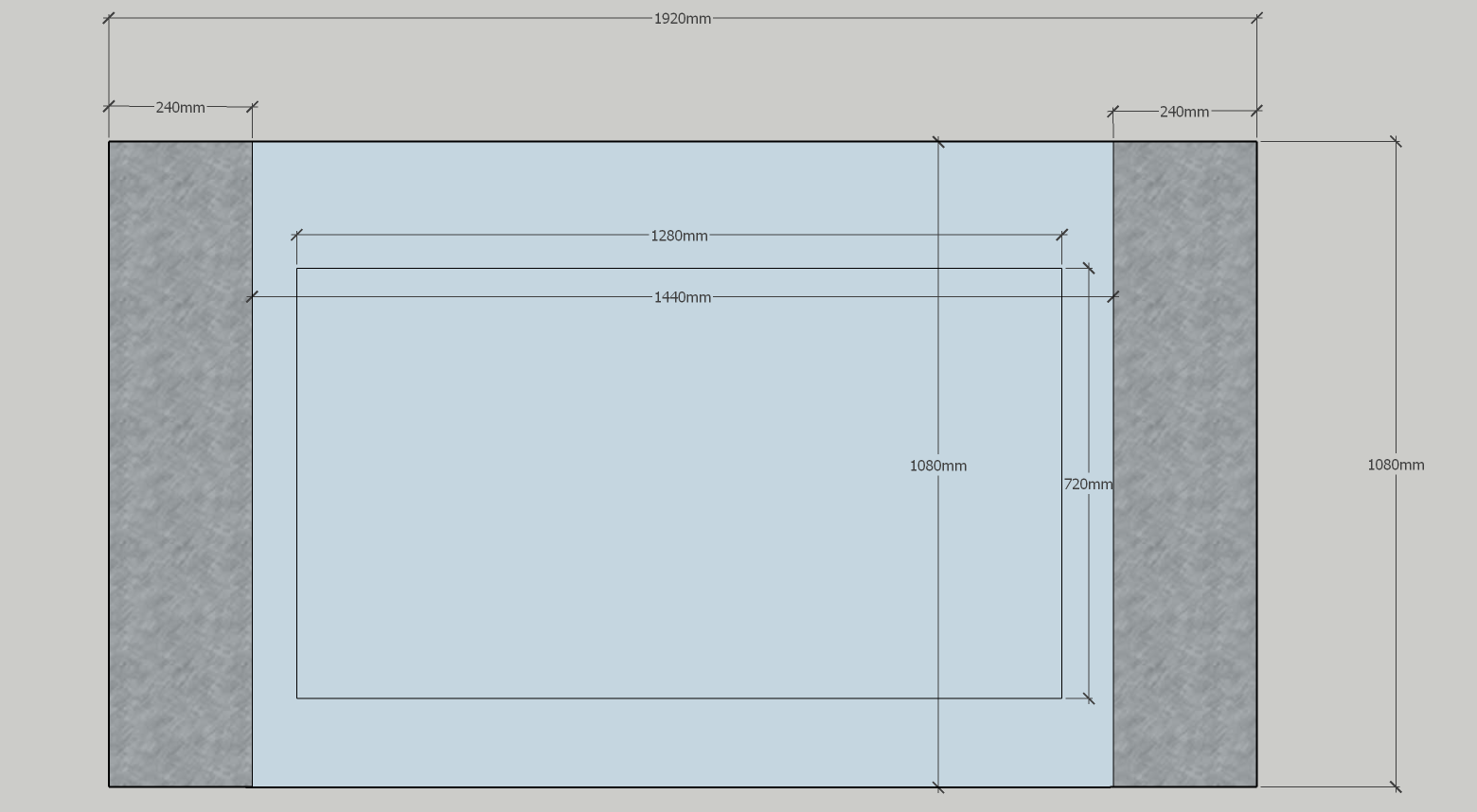
해당 원본 영상은 1440x1080 4:3 비율의 영상이며
결과물 인코딩은 1920x1080 / 1280x720 은 16:9 비율 이므로 인코딩시 이와 관련해서 나는 에러가 아닌지 확인 바랍니다

 TS파일을 인코딩하면 디테일이 떨어집니다.
TS파일을 인코딩하면 디테일이 떨어집니다.