Hi Lee Rina,
As my subject says, the Shana Encoder -> Quick Settings -> Image/Subtitle -> Align is in wrong order or position. In my case, I wanna to add sub to top center, but it turns to mid left.
I check subtitle style and see that the alignment number is just wrong. From what I read, it should be these numbers
https://stackoverflow.com/questions/57869367/ffmpeg-subtitles-alignment-and-position
For my case, top center, the alignment number should be 6. Thanks.






This is normal.
Uses the V4+ Styles alignment from the libass library.
It is the same as the alignment position on the number pad(right side of the keyboard) and the numbers are the same.