Hello.
I have a problem with the original setting (unter 5.1):
(Copy)\Stream Copy to Mp4.xml
-----
Encoding setting:
-f mp4 -c:v copy -c:a copy -sn
-----
If I copy my video file wiht this setting I lost my cover into the file.
Please: What is the right encoding setting that my file not lost the cover?
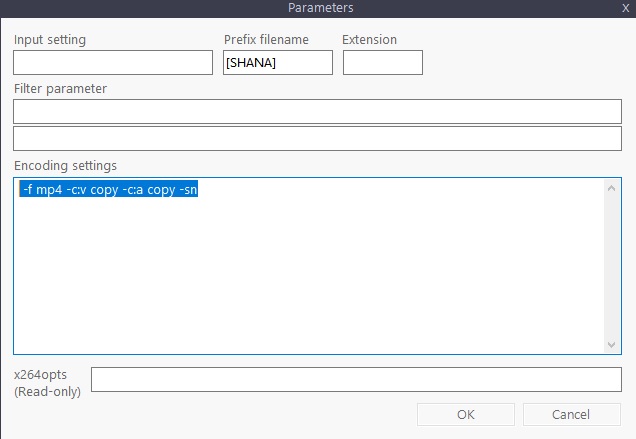
Thanks for your help.
Regards.

 Subtitle alignment wrong
Subtitle alignment wrong
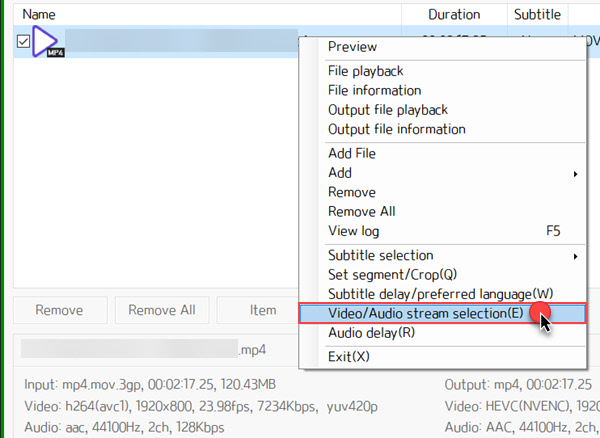
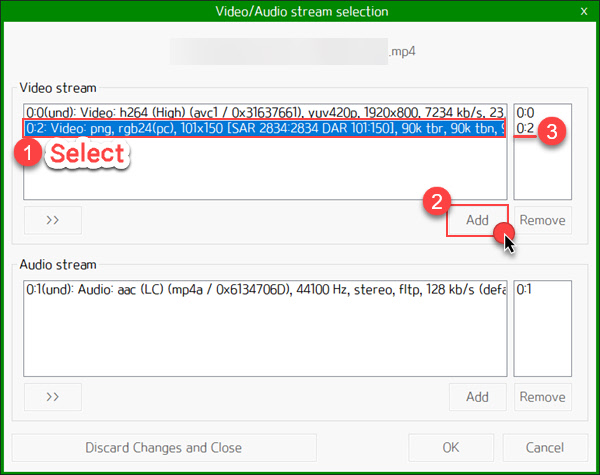
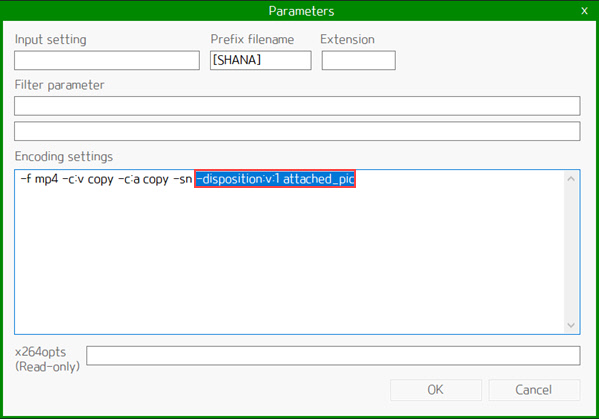






mediainfo of original video?