Does Shanaencoder encode pass 512 bits on AAC H.264 codec? I know I can punch in a higher bitrate but I don't know if it will actually be supported.
-
ShanaEncoder Translation 8
-
This board is for users of the ShanaEncoder international version 7
-
Auto-adjust height when width is changed - Keep aspect ratio 0
-
import external audio 0
-
Recovering the file list after errors. 1
-
shanacrop filter issue 2
-
Re-Encode to folder with same basename 2
-
Request: Additional audio feature 0
-
Window 10 Program Files Folder glitch. 1
-
Select Audio Stream for Multiple Files 1
-
5.3.1.1版本 BUG反馈 01 ♦ 5.3.1.1 version bug feedback 01 1
-
Translation fix in 5.3.0.1 1
-
Encoding Audio to HE-AAC creates shifting of 3 frames 0
-
5.3.1.1 bug feedback 02——abnormal frame rate identification 0
-
I'm encoding it, and the video's going 90 degrees. 1
-
AAC Bit rates. 1
-
Encoding error 2
-
Is It Possible To Transcode Multiple Videos Simultaniously? 1
-
I think output file of first pass of 2pass encoding is unnecessary. 1
-
Please improve hdpi support 1
-
Best settings for transcoding 4k HDR content 2
-
Installation / No Access to Mirror 2




Yes encoding is possible. Under 'Quick Settings', select 'H264' for 'Video Codec'. Select 'Bitrate' under the video codec, then hover the cursor next to 'Audio bitrate' and select '512'.
AAC is selected from 'Audio codec' below.
You can do it with a higher bit rate, but the actual encoding is between 400 and 500. It may be different for each video.