如何使用固定码率,而不是平均码率?我想固定1700kbps
-
ShanaEncoder Translation 8
-
This board is for users of the ShanaEncoder international version 7
-
ShanaEncoder HEVC如何指定-level 5.1等级压制 0
-
如何把多个视频时长合并到一个文件,shana视乎只能做分割? 0
-
ass的一个老问题,3.1并没有解决 0
-
opencl没办法全速进行工作 1
-
shana默认是ref1 hex subme2 abr..- -如何切换 me=umh和 rc=crf 1
-
mkv附件ass字幕样式丢失 0
-
Nominal bit rate 可以做一个设置?一些视频网指定Nominal bit rate ,超过2000进行二压转码处理 0
-
ass滚动特效失效,输出的MP4视频无法特效 0
-
HEVC 的10bit支持,什么时候能出,和GPU加速 0
-
OBS Studio V17最新版支持AMD硬件显卡编码录制直播,A卡relive驱动,shana4.1会进行更新? 0
-
如何使用固定码率,而不是平均码率?我想固定1700kbps 2
-
字幕这能否显示详细一些? 0
-
shana预览一些BDMV会有严重的交错,如何在预览的时候使用反交错? 0
-
gif转换后文件大,可以用palettegen过滤器来缩小它吗? 1
-
HEVC转码过程中,什么时候可以支持opencl加速?目前potplayer已经支持了HEVC GPU播放硬解码 1
-
intel quick sync和nvidia nvenc加速编码有希望推出?毕竟效率比opencl好很多。 2
-
建议输出文件夹可以按源文件自动创建目录,而不是统一放到一个目录。 1
-
拥有多显卡的情况,他是交错的。 0
-
MKV中多个Audio 音轨无法进行切换选择。(已解决) 0
-
 No Image
29May
by jaxonlau2021/05/29 by jaxonlau
No Image
29May
by jaxonlau2021/05/29 by jaxonlau
in Simplified Chinese
Views 20290 Likes 0 Replies 1- 1

 OBS Studio V17最新版支持AMD硬件显卡编码录制直播,A卡relive驱...
OBS Studio V17最新版支持AMD硬件显卡编码录制直播,A卡relive驱...

