먼저 미디어 인포는 아래와 같습니다.
//
//
General
Unique ID : 178951887757179496855278790105919130271 (0x86A0E142AC9863D73947F7AE8E300A9F)
Complete name : C:\Users\Girls Bravo\Girls Bravo - DISC 4 SP - Original Opening Version 2.mkv
Format : Matroska
Format version : Version 2
File size : 64.1 MiB
Duration : 1 min 33 s
Overall bit rate mode : Variable
Overall bit rate : 5 741 kb/s
Movie name : Girls Bravo Vol4
Encoded date : UTC 2020-09-25 04:50:53
Writing application : MakeMKV v1.15.2 win(x64-release)
Writing library : libmakemkv v1.15.2 (1.3.10/1.5.2) win(x64-release)
Video
ID : 1
ID in the original source medi : 224 (0xE0)
Format : MPEG Video
Format version : Version 2
Format profile : Main@Main
Format settings : CustomMatrix / BVOP
Format settings, BVOP : Yes
Format settings, Matrix : Custom
Format settings, GOP : Variable
Codec ID : V_MPEG2
Codec ID/Info : MPEG 1 or 2 Video
Duration : 1 min 33 s
Bit rate mode : Variable
Bit rate : 5 287 kb/s
Maximum bit rate : 9 800 kb/s
Width : 720 pixels
Height : 480 pixels
Display aspect ratio : 4:3
Frame rate mode : Variable
Frame rate : 24.160 FPS
Original frame rate : 23.976 (24000/1001) FPS
Color space : YUV
Chroma subsampling : 4:2:0
Bit depth : 8 bits
Scan type : Progressive
Scan order : 2:3 Pulldown
Compression mode : Lossy
Bits/(Pixel*Frame) : 0.633
Time code of first frame : 02:36:40:00
Time code source : Group of pictures header
Stream size : 59.0 MiB (92%)
Language : English
Default : No
Forced : No
Original source medium : DVD-Video
Audio #1
ID : 2
ID in the original source medi : 189 (0xBD)128 (0x80)
Format : AC-3
Format/Info : Audio Coding 3
Commercial name : Dolby Digital
Codec ID : A_AC3
Duration : 1 min 33 s
Bit rate mode : Constant
Bit rate : 224 kb/s
Channel(s) : 2 channels
Channel layout : L R
Sampling rate : 48.0 kHz
Frame rate : 31.250 FPS (1536 SPF)
Compression mode : Lossy
Stream size : 2.50 MiB (4%)
Title : Stereo
Language : English
Service kind : Complete Main
Default : Yes
Forced : No
Original source medium : DVD-Video
Audio #2
ID : 3
ID in the original source medi : 189 (0xBD)129 (0x81)
Format : AC-3
Format/Info : Audio Coding 3
Commercial name : Dolby Digital
Codec ID : A_AC3
Duration : 1 min 33 s
Bit rate mode : Constant
Bit rate : 224 kb/s
Channel(s) : 2 channels
Channel layout : L R
Sampling rate : 48.0 kHz
Frame rate : 31.250 FPS (1536 SPF)
Compression mode : Lossy
Stream size : 2.50 MiB (4%)
Title : Stereo
Language : English
Service kind : Complete Main
Default : No
Forced : No
Original source medium : DVD-Video
Text #1
ID : 4
ID in the original source medi : 189 (0xBD)32 (0x20)
Format : VobSub
Codec ID : S_VOBSUB
Codec ID/Info : Picture based subtitle format used on DVDs
Duration : 4 s 961 ms
Bit rate : 1 603 b/s
Count of elements : 1
Stream size : 994 Bytes (0%)
Language : English
Default : Yes
Forced : No
Original source medium : DVD-Video
Text #2
ID : 5
ID in the original source medi : 189 (0xBD)33 (0x21)
Format : VobSub
Codec ID : S_VOBSUB
Codec ID/Info : Picture based subtitle format used on DVDs
Duration : 4 s 961 ms
Bit rate : 1 603 b/s
Count of elements : 1
Stream size : 994 Bytes (0%)
Language : English
Default : No
Forced : No
Original source medium : DVD-Video
Menu
00:00:00.000 : en:Chapter 1
00:01:31.891 : en:end
//
//
Progressive 파일입니다만
파일을 재생해보면 장면에 따라 달라집니다.
파일은 하나인데, 장면에 따라 스캔타입이 i, ib, p로 바뀌어집니다.
유동적인데 이걸 어떻게 인코딩 해야하나 고민을 해보다가
다양한 의견을 듣고자 글을 작성해봅니다.
그리고 샤나인코딩 내 심플 정보표시에서는 progressive로 나옵니다.
아마 파일 내 정보의 스캔타입을 읽어 표시하는거라 progressive 로 나오는 거겠죠.
디인터레이스 필터를 보고 생각해봤는데
-vf "yadif=0:-1:0" 코드 중
가운데 -1이 Auto이므로, 장면에 따라 i, ib에 맞게 인터레이스 해주고
p 장면은 디인터레이스 필터가 off가 자동으로 되려나 생각도 듭니다.
아니라면 어떻게 인코딩해야할지 조언 부탁드립니다.

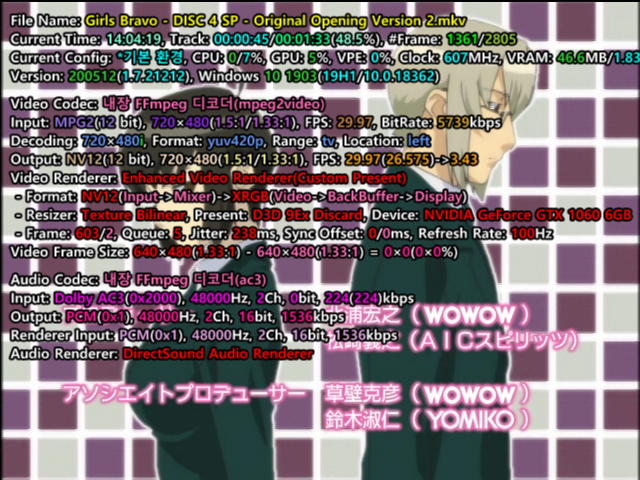
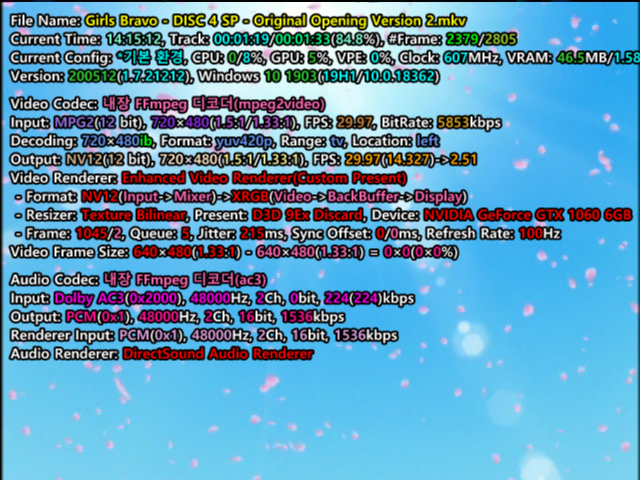
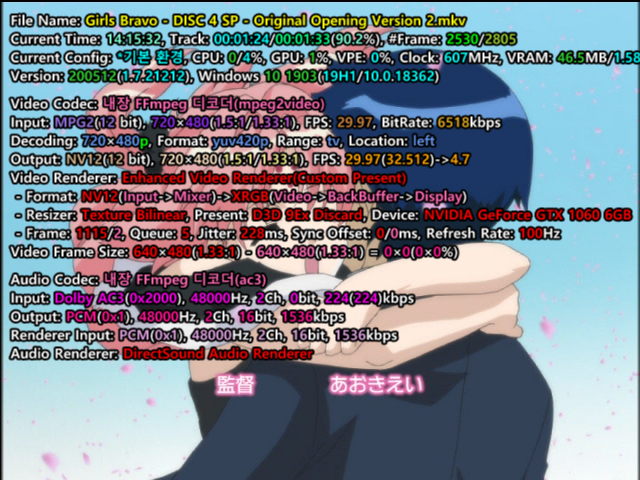
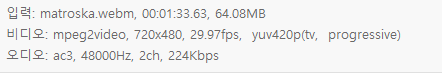
에서 가운데 -1은 field parity가 top field first인지 bottom field first인지를 알아서 잡아준다는 의미일 뿐입니다.
오히려 세 번째 옵션을 1로 잡아서 'interlaced' 표시된 프레임들만 디인터레이스 적용하도록 시도해 보시는 게 좋지 않을까 짐작되네요.
하지만 이 방법의 문제점은 가끔 원본에서 인터레이스 표시가 엉터리일 때도 있다는 겁니다.
그냥 챕터별로 인터레이스 여부가 달라진다면 챕터별로 분할해서 따로 인코딩해야 하지 않을까 싶네요.
샤나인코더에서는 챕터별로 자르는 기능은 지원하지 않으니 오른쪽 클릭 ⇨ 구간 설정 메뉴로 시작/종료를 직접 설정하셔야 합니다.
아니면 Handbrake이나 VidCoder같이 챕터별 자르는 기능을 제공하는 소프트웨어를 쓰시는 게 편할 겁니다. (개인적으로는 하드웨어 인코딩도 가능한 VidCoder 추천)
그렇게 동일한 설정으로 구간 분할해서 인코딩한 뒤 스트림 복사로 합치기 하시면 될 것 같네요.
뭐, 이론상으론 그렇습니다.