General
Format : MPEG-PS --> MPEG-TS
File size : 164 MiB
Duration : 50s 112ms
Overall bit rate : 27.5 Mbps --> 6Mbps 이하
Video
ID : 224 (0xE0)
Format : MPEG Video --> AVC (H.264)
Format version : Version 2
Format profile : High@High
Format settings, BVOP : Yes
Format settings, Matrix : Default
Format settings, GOP : M=3, N=15
Duration : 49s 967ms
Bit rate mode : Variable --> Constant
Bit rate : 26.6 Mbps --> 6Mbps 이하
Nominal bit rate : 100.0 Mbps
Width : 1 920 pixels
Height : 1 080 pixels
Display aspect ratio : 16:9
Frame rate : 23.976 fps
Color space : YUV
Chroma subsampling : 4:2:0
Bit depth : 8 bits
Scan type : Progressive --> MBAFF
Compression mode : Lossy
Bits/(Pixel*Frame) : 0.536
Stream size : 159 MiB (97%)
Audio
ID : 192 (0xC0)
Format : MPEG Audio --> AC-3
Format version : Version 1
Format profile : Layer 2
Duration : 50s 112ms
Bit rate mode : Constant
Bit rate : 320 Kbps
Channel(s) : 2 channels
Sampling rate : 48.0 KHz
Compression mode : Lossy
Delay relative to video : -83ms
Stream size : 1.91 MiB (1%)
파란색 글씨의 부분을 빨간색으로 수정해야하는데
가능할까요...? 여기저기 다 찾아다니는데 방법을 모르겠네요 ㅜㅜ
General
[1] Format : MPEG-PS --> MPEG-TS
[2] Overall bit rate : 27.5 Mbps --> 6Mbps 이하
Video
[3] Format : MPEG Video --> AVC (H.264)
[4] Bit rate mode : Variable --> Constant
[5] Bit rate : 26.6 Mbps --> 6Mbps 이하
[6] Scan type : Progressive --> MBAFF
Audio
[7] Format : MPEG Audio --> AC-3
요기서 4번 항목과 6번 항목에서 막혔습니다....
도움 좀 부탁드립니다..









1.
H.264 코덱의 CBR 인코딩에 관해서는 FFmpeg 참고 문서의 H.264 CBR 인코딩 쪽 부분을 참고해 샤나인코더에 적용하면 됩니다.
[F6 빠른 설정의 x264 고급 설정]
[F8 매개변수 창의 인코딩 설정 부분]
해당 비트레이트와 버퍼 사이즈는 적당하게 수정하시면 됩니다. (물론 버퍼 사이즈는 비트레이트보다 커야 함.)
2.
MBAFF는 인터레이스된 영상을 말합니다.
H264 고급 설정에서는 아래와 같이 설정합니다.
[F6 빠른 설정의 x264 고급 설정]
F8을 눌러 매개변수 창을 띄운 뒤 인코딩 설정 부분에 아래 옵션을 추가합니다.
[F8 매개변수 창의 인코딩 설정 부분]
※들어갈 내용: -flags +ildct+ilme