Microsoft Windows [Version 10.0.18362.356]
(c) 2019 Microsoft Corporation. All rights reserved.
C:\Users\ew>ffmpeg -i "a 봉오동 전투 2019 a17_(02).mp4" -i "a 봉오동 전투 2019 a17_(03).aac" -map 0:v:0 -map 1:a:0 -disposition:a:0 default -codec copy "output.mkv"
ffmpeg version N-95004-g2f87c9f646 Copyright (c) 2000-2019 the FFmpeg developers
built with gcc 9.2.1 (GCC) 20190918
configuration: --enable-gpl --enable-version3 --enable-sdl2 --enable-fontconfig --enable-gnutls --enable-iconv --enable-libass --enable-libdav1d --enable-libbluray --enable-libfreetype --enable-libmp3lame --enable-libopencore-amrnb --enable-libopencore-amrwb --enable-libopenjpeg --enable-libopus --enable-libshine --enable-libsnappy --enable-libsoxr --enable-libtheora --enable-libtwolame --enable-libvpx --enable-libwavpack --enable-libwebp --enable-libx264 --enable-libx265 --enable-libxml2 --enable-libzimg --enable-lzma --enable-zlib --enable-gmp --enable-libvidstab --enable-libvorbis --enable-libvo-amrwbenc --enable-libmysofa --enable-libspeex --enable-libxvid --enable-libaom --enable-libmfx --enable-ffnvcodec --enable-cuvid --enable-d3d11va --enable-nvenc --enable-nvdec --enable-dxva2 --enable-avisynth --enable-libopenmpt --enable-amf
libavutil 56. 35.100 / 56. 35.100
libavcodec 58. 58.101 / 58. 58.101
libavformat 58. 33.100 / 58. 33.100
libavdevice 58. 9.100 / 58. 9.100
libavfilter 7. 58.102 / 7. 58.102
libswscale 5. 6.100 / 5. 6.100
libswresample 3. 6.100 / 3. 6.100
libpostproc 55. 6.100 / 55. 6.100
a 遊됱삤???꾪닾 2019 a17_(02).mp4: Invalid argument
C:\Users\ew>

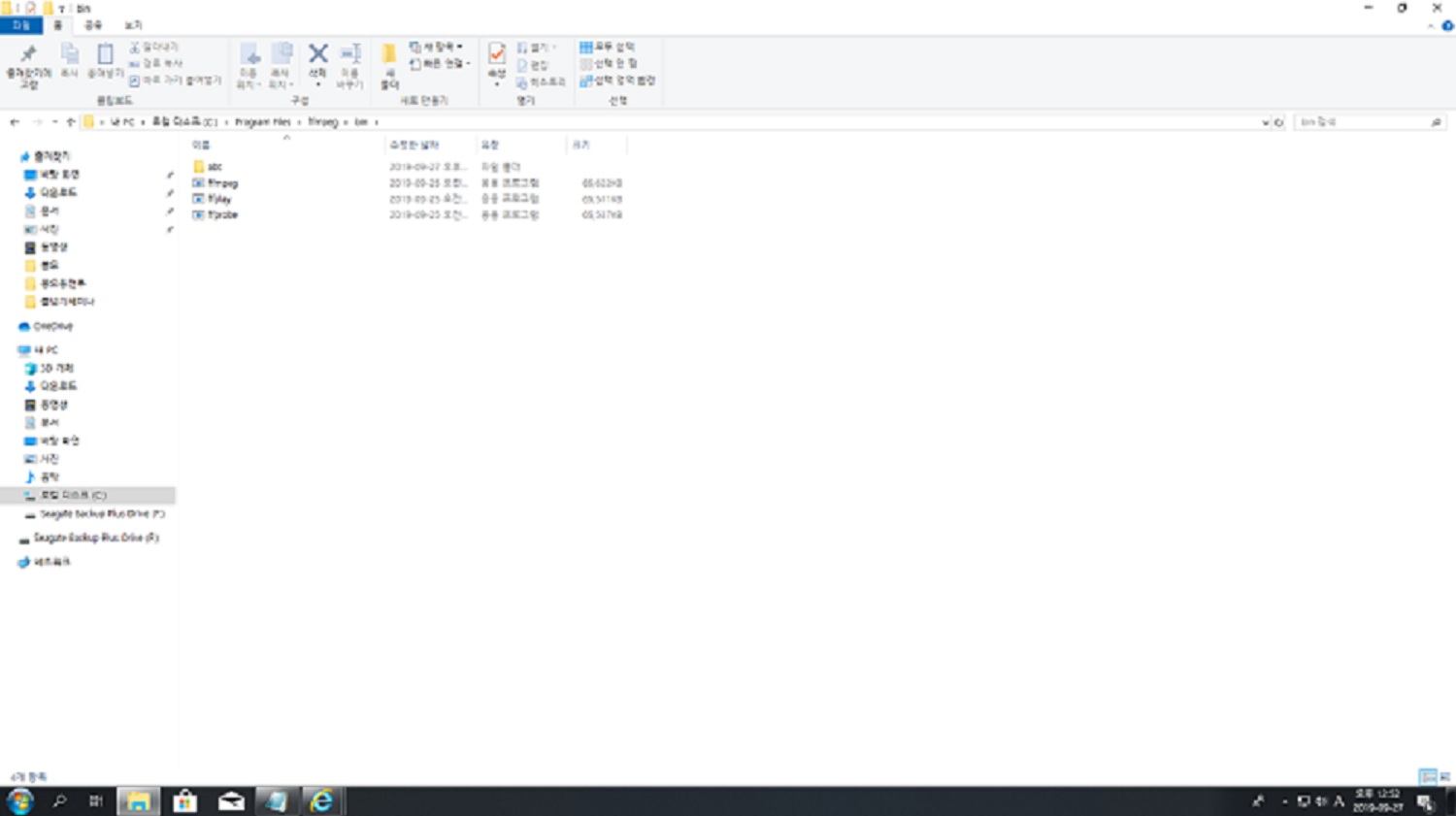
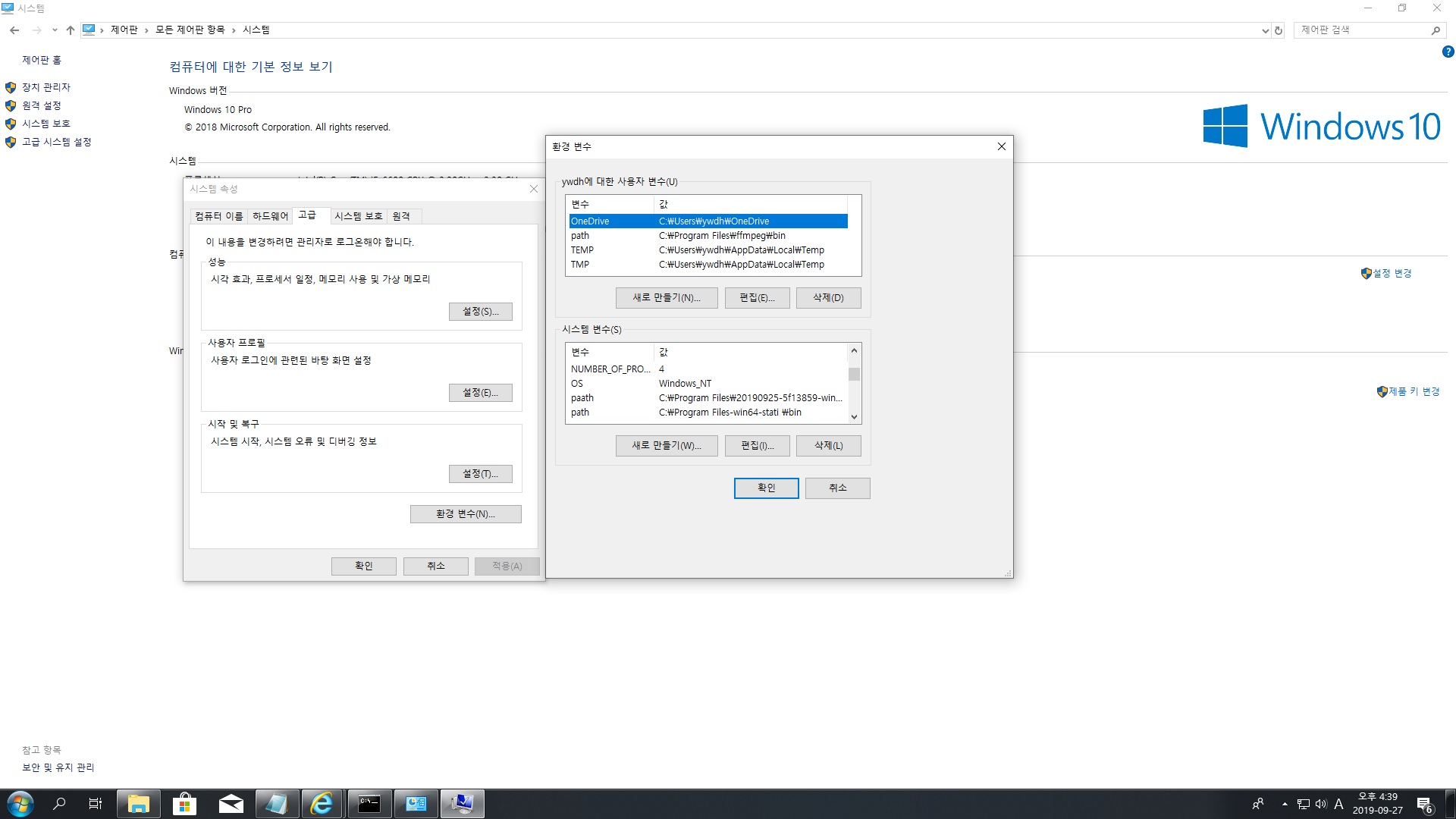
a 遊됱삤???꾪닾 2019 a17_(02).mp4: Invalid argument
=> 파일 이름 제대로 입력했는지 확인하시죠.