http://windowsforum.kr/data/5451396
이분것을 보고 어거지로 opencl 로 인코딩하여 태스트 해보았습니다
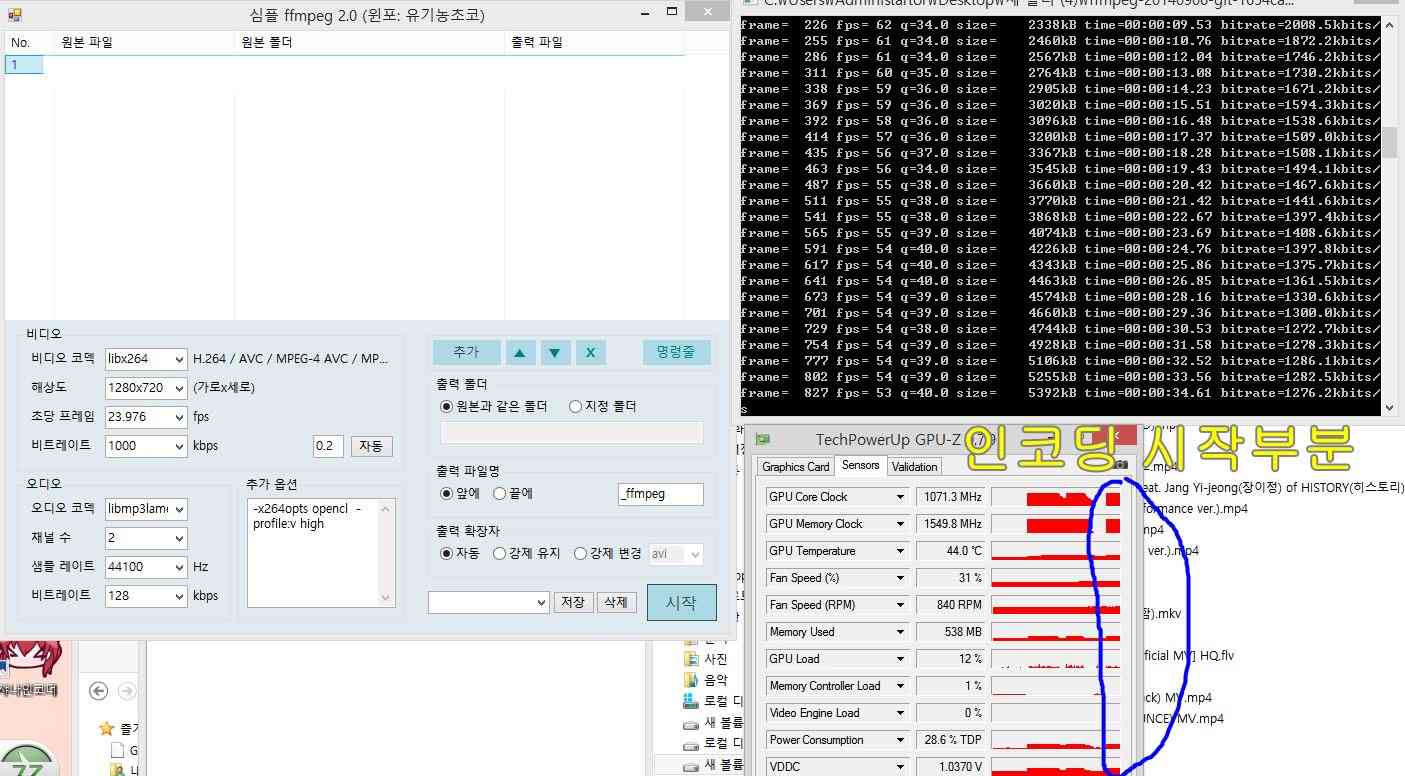
시스템 : AMD 투반 (노오버) , GTX760 , 메모리 12G
General
Format : MPEG-4
Format profile : Base Media
Codec ID : isom
File size : 29.6 MiB
Overall bit rate : 1 133 Kbps
Writing application : Lavf56.4.100
Video
ID : 1
Format : AVC
Format/Info : Advanced Video Codec
Format profile : High@L3.1
Format settings, CABAC : Yes
Format settings, ReFrames : 4 frames
Codec ID : avc1
Codec ID/Info : Advanced Video Coding
Duration : 3mn 39s
Bit rate : 1 000 Kbps
Width : 1 280 pixels
Height : 720 pixels
Display aspect ratio : 16:9
Frame rate mode : Constant
Frame rate : 23.976 fps
Color space : YUV
Chroma subsampling : 4:2:0
Bit depth : 8 bits
Scan type : Progressive
Bits/(Pixel*Frame) : 0.045
Stream size : 26.1 MiB (88%)
Writing library : x264 core 142 r2479 dd79a61
Encoding settings : opencl=1 / cabac=1 / ref=3 / deblock=1:0:0 / analyse=0x3:0x113 / me=hex / subme=7 / psy=1 / psy_rd=1.00:0.00 / mixed_ref=1 / me_range=16 / chroma_me=1 / trellis=1 / 8x8dct=1 / cqm=0 / deadzone=21,11 / fast_pskip=1 / chroma_qp_offset=-2 / threads=9 / lookahead_threads=1 / sliced_threads=0 / nr=0 / decimate=1 / interlaced=0 / bluray_compat=0 / constrained_intra=0 / bframes=3 / b_pyramid=2 / b_adapt=1 / b_bias=0 / direct=1 / weightb=1 / open_gop=0 / weightp=2 / keyint=250 / keyint_min=23 / scenecut=40 / intra_refresh=0 / rc_lookahead=40 / rc=abr / mbtree=1 / bitrate=1000 / ratetol=1.0 / qcomp=0.60 / qpmin=0 / qpmax=69 / qpstep=4 / ip_ratio=1.40 / aq=1:1.00
Audio
ID : 2
Format : MPEG Audio
Format version : Version 1
Format profile : Layer 3
Mode : Joint stereo
Mode extension : MS Stereo
Codec ID : 6B
Duration : 3mn 39s
Duration_LastFrame : -4ms
Bit rate mode : Constant
Bit rate : 128 Kbps
Channel(s) : 2 channels
Sampling rate : 44.1 KHz
Compression mode : Lossy
Stream size : 3.35 MiB (11%)
Writing library : LAME3.99.5
확실히 CPU로만 돌렷을 때보단 속도향상이 느껴집니다.
CUDA와는 다르게 화질저하도 엄청 적고요
문제는 이분것으로 2pass를 하고 싶지만 명령어도 너무 복잡하고 로그파일도 만들어야 하고 bat파일도 만들어야하고;;
물론 개발자님이 말씀하셧던 빌드 자체가 다르다지만 opencl 부분만 넣을순 없을까 합니다,
