대충 이런상태입니다 ㅠㅠ 어떻게 해야지 영상깨짐없이 그대로 수정하는지 알 수 있을까요?
원본 영상 정보는 이렇습니다 (어떻게 첨부해야할지 몰라 그대로 복사해 올립니다)
Format : MPEG-4
Format profile : Base Media
Codec ID : isom (isom/iso2/avc1/mp41)
File size : 1.26 GiB
Duration : 9 min 50 s
Overall bit rate mode : Variable
Overall bit rate : 18.4 Mb/s
Description : AverMedia_c285_001.002.001
Encoded date : UTC 1970-01-01 00:00:00
Tagged date : UTC 1970-01-01 00:00:00
Writing application : Lavf53.3.0
Comment : Quality_BEST
Video
ID : 1
Format : AVC
Format/Info : Advanced Video Codec
Format profile : High@L5
Format settings, CABAC : Yes
Format settings, ReFrames : 1 frame
Format settings, GOP : M=1, N=15
Codec ID : avc1
Codec ID/Info : Advanced Video Coding
Duration : 9 min 50 s
Bit rate : 18.2 Mb/s
Width : 1 920 pixels
Height : 1 080 pixels
Display aspect ratio : 16:9
Frame rate mode : Constant
Frame rate : 30.000 FPS
Color space : YUV
Chroma subsampling : 4:2:0
Bit depth : 8 bits
Scan type : Progressive
Bits/(Pixel*Frame) : 0.293
Stream size : 1.25 GiB (99%)
Encoded date : UTC 1970-01-01 00:00:00
Tagged date : UTC 1970-01-01 00:00:00
Audio
ID : 2
Format : AAC
Format/Info : Advanced Audio Codec
Format profile : LC
Codec ID : 40
Duration : 9 min 50 s
Bit rate mode : Variable
Bit rate : 128 kb/s
Channel(s) : 2 channels
Channel positions : Front: L R
Sampling rate : 48.0 kHz
Frame rate : 46.875 FPS (1024 spf)
Compression mode : Lossy
Stream size : 9.00 MiB (1%)
Default : Yes
Alternate group : 1
Encoded date : UTC 1970-01-01 00:00:00
Tagged date : UTC 1970-01-01 00:00:00

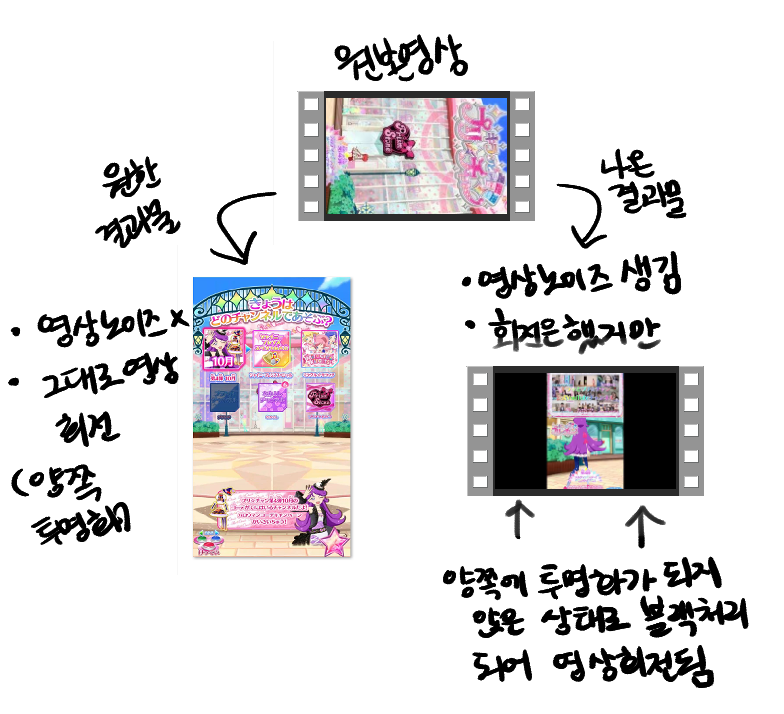
빠른 설정(F6) -> [영상/자막] 섹션 -> 회전 + 왼쪽
반드시 재인코딩을 해야 하므로 적절하게 인코딩을 설정.