우선 tv에서 지원하는 mkv 정보는 아래와 같고요.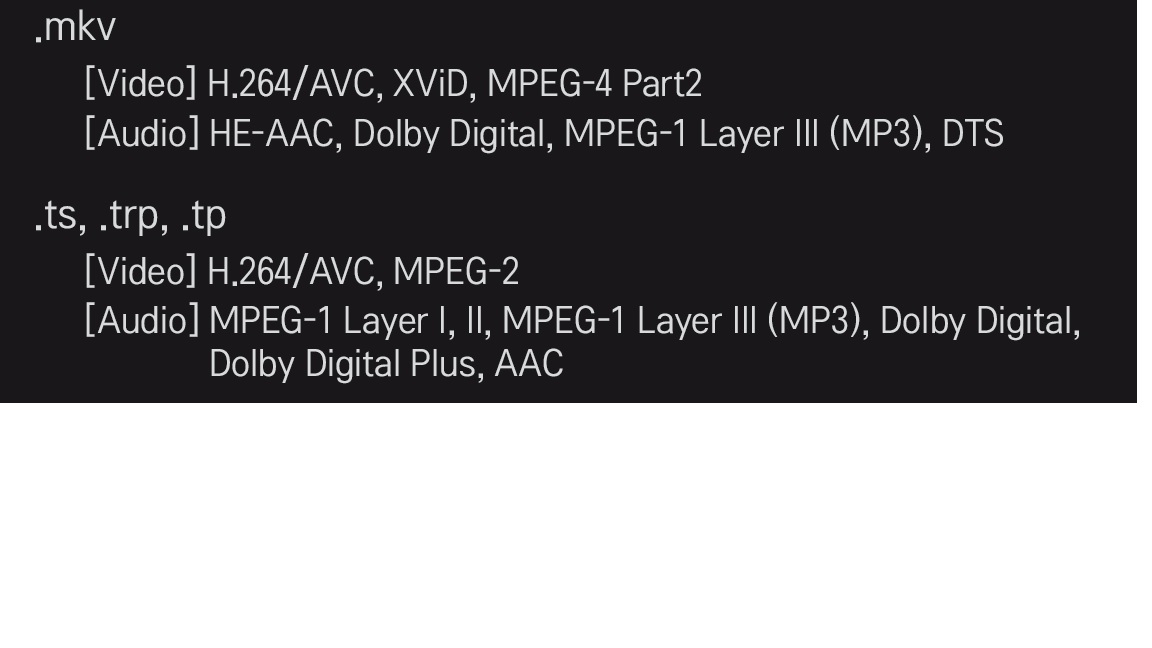
LG TV(모델:47LM5800)으로 usb에 mkv h265 10비트동영상 넣어서 볼려는데 지원하지 않는 파일이라고 뜹니다.
인코딩 정보 좀 부탁드립니다. 진심 생초보라서 샤나 인코더에 등록된 프리셋 이용해서 인코딩할줄 밖에 모릅니다..ㅡㅜ
도와주세요.
재생하려는 동영상 정보는 아래와 같아요.
Video
ID : 1
Format : HEVC
Format/Info : High Efficiency Video Coding
Format profile : Main 10@L4@Main
Codec ID : V_MPEGH/ISO/HEVC
Duration : 1 h 1 min
Bit rate : 2 003 kb/s
Width : 1 920 pixels
Height : 1 080 pixels
Display aspect ratio : 16:9
Frame rate mode : Constant
Frame rate : 23.976 (24000/1001) FPS
Original frame rate : 23.976 (23976/1000) FPS
Color space : YUV
Chroma subsampling : 4:2:0
Bit depth : 10 bits
Bits/(Pixel*Frame) : 0.040
Stream size : 883 MiB (91%)
Title : HEVC x265 10bit Video / 2000 kbps / 1080p / 23.976 fps / Main 10 Profile 4
Writing library : x265 1.9:[Linux][GCC 4.6.2][64 bit] 10bit
Encoding settings : wpp / ctu=64 / min-cu-size=8 / max-tu-size=32 / tu-intra-depth=1 / tu-inter-depth=1 / me=3 / subme=3 / merange=57 / rect / no-amp / max-merge=3 / temporal-mvp / no-early-skip / rdpenalty=0 / no-tskip / no-tskip-fast / strong-intra-smoothing / no-lossless / no-cu-lossless / no-constrained-intra / no-fast-intra / no-open-gop / no-temporal-layers / interlace=0 / keyint=250 / min-keyint=23 / scenecut=0 / rc-lookahead=25 / lookahead-slices=4 / bframes=4 / bframe-bias=0 / b-adapt=2 / ref=3 / limit-refs=3 / limit-modes / weightp / no-weightb / aq-mode=1 / qg-size=32 / aq-strength=1.00 / cbqpoffs=0 / crqpoffs=0 / rd=4 / psy-rd=2.00 / rdoq-level=2 / psy-rdoq=1.00 / signhide / deblock / sao / no-sao-non-deblock / b-pyramid / cutree / no-intra-refresh / rc=2 / pass / bitrate=2000 / qcomp=0.60 / qpmin=0 / qpmax=51 / qpstep=4 / cplxblur=20.0 / qblur=0.5 / ipratio=1.40 / pbratio=1.30
Default : Yes
Forced : No
Audio
ID : 2
Format : AAC
Format/Info : Advanced Audio Codec
Format profile : HE-AAC / LC
Codec ID : A_AAC
Duration : 1 h 1 min
Bit rate : 192 kb/s
Channel(s) : 6 channels
Channel positions : Front: L C R, Side: L R, LFE
Sampling rate : 48.0 kHz / 24.0 kHz
Frame rate : 23.438 FPS (1024 spf)
Compression mode : Lossy
Delay relative to video : 40 ms
Stream size : 84.7 MiB (9%)
Title : HE-AAC / 5.1 / 48 kHz / 192 kbps
Language : English
Default : No
Forced : No


해당 기기는 HEVC / x265 지원이 되지 않는 모델입니다.
x264로 재인코딩 하셔서 보셔야됩니다.