General
Complete name : C:\Users\Administrator\Desktop\애니메이션\전타이틀.mxf
Format : MXF
Commercial name : XDCAM HD422
Format version : 1.2
Format profile : OP-1a
Format settings : Closed / Complete
File size : 584 MiB
Duration : 1 min 21 s
Overall bit rate : 60.0 Mb/s
Package name : Source Package
Encoded date : 2017-05-11 02:41:53.944
Writing application : Adobe Systems Incorporated Premiere Pro 9.0.0.0.1
Writing library : win32 4.4.40.0.3
Video
ID : 512
Format : MPEG Video
Commercial name : XDCAM HD422
Format version : Version 2
Format profile : 4:2:2@High
Format settings, BVOP : Yes
Format settings, Matrix : Custom
Format settings, GOP : Variable
Format settings, picture struc : Frame
Format settings, wrapping mode : Frame
Codec ID : 0D01030102046001-0401020201040300
Duration : 1 min 21 s
Bit rate mode : Constant
Bit rate : 50.0 Mb/s
Width : 1 920 pixels
Height : 1 080 pixels
Display aspect ratio : 16:9
Frame rate : 29.970 (30000/1001) FPS
Standard : Component
Color space : YUV
Chroma subsampling : 4:2:2
Bit depth : 8 bits
Scan type : Interlaced
Scan order : Top Field First
Compression mode : Lossy
Bits/(Pixel*Frame) : 0.805
Time code of first frame : 00:00:00;00
Time code source : Group of pictures header
GOP, Open/Closed : Open
GOP, Open/Closed of first fram : Closed
Stream size : 487 MiB (83%)
Color primaries : BT.709
Transfer characteristics : BT.709
Audio #1
ID : 768
Format : PCM
Format settings, Endianness : Little
Format settings, wrapping mode : Frame (AES)
Codec ID : 0D01030102060300
Duration : 1 min 21 s
Bit rate mode : Constant
Bit rate : 1 152 kb/s
Channel(s) : 1 channel
Sampling rate : 48.0 kHz
Frame rate : 29.970 FPS (1601.6 spf)
Bit depth : 24 bits
Stream size : 11.2 MiB (2%)
Locked : Yes
Audio #2
ID : 1024
Format : PCM
Format settings, Endianness : Little
Format settings, wrapping mode : Frame (AES)
Codec ID : 0D01030102060300
Duration : 1 min 21 s
Bit rate mode : Constant
Bit rate : 1 152 kb/s
Channel(s) : 1 channel
Sampling rate : 48.0 kHz
Frame rate : 29.970 FPS (1601.6 spf)
Bit depth : 24 bits
Stream size : 11.2 MiB (2%)
Locked : Yes
Audio #3
ID : 1280
Format : PCM
Format settings, Endianness : Little
Format settings, wrapping mode : Frame (AES)
Codec ID : 0D01030102060300
Duration : 1 min 21 s
Bit rate mode : Constant
Bit rate : 1 152 kb/s
Channel(s) : 1 channel
Sampling rate : 48.0 kHz
Frame rate : 29.970 FPS (1601.6 spf)
Bit depth : 24 bits
Stream size : 11.2 MiB (2%)
Locked : Yes
Audio #4
ID : 1536
Format : PCM
Format settings, Endianness : Little
Format settings, wrapping mode : Frame (AES)
Codec ID : 0D01030102060300
Duration : 1 min 21 s
Bit rate mode : Constant
Bit rate : 1 152 kb/s
Channel(s) : 1 channel
Sampling rate : 48.0 kHz
Frame rate : 29.970 FPS (1601.6 spf)
Bit depth : 24 bits
Stream size : 11.2 MiB (2%)
Locked : Yes
Audio #5
ID : 1792
Format : PCM
Format settings, Endianness : Little
Format settings, wrapping mode : Frame (AES)
Codec ID : 0D01030102060300
Duration : 1 min 21 s
Bit rate mode : Constant
Bit rate : 1 152 kb/s
Channel(s) : 1 channel
Sampling rate : 48.0 kHz
Frame rate : 29.970 FPS (1601.6 spf)
Bit depth : 24 bits
Stream size : 11.2 MiB (2%)
Locked : Yes
Audio #6
ID : 2048
Format : PCM
Format settings, Endianness : Little
Format settings, wrapping mode : Frame (AES)
Codec ID : 0D01030102060300
Duration : 1 min 21 s
Bit rate mode : Constant
Bit rate : 1 152 kb/s
Channel(s) : 1 channel
Sampling rate : 48.0 kHz
Frame rate : 29.970 FPS (1601.6 spf)
Bit depth : 24 bits
Stream size : 11.2 MiB (2%)
Locked : Yes
Audio #7
ID : 2304
Format : PCM
Format settings, Endianness : Little
Format settings, wrapping mode : Frame (AES)
Codec ID : 0D01030102060300
Duration : 1 min 21 s
Bit rate mode : Constant
Bit rate : 1 152 kb/s
Channel(s) : 1 channel
Sampling rate : 48.0 kHz
Frame rate : 29.970 FPS (1601.6 spf)
Bit depth : 24 bits
Stream size : 11.2 MiB (2%)
Locked : Yes
Audio #8
ID : 2560
Format : PCM
Format settings, Endianness : Little
Format settings, wrapping mode : Frame (AES)
Codec ID : 0D01030102060300
Duration : 1 min 21 s
Bit rate mode : Constant
Bit rate : 1 152 kb/s
Channel(s) : 1 channel
Sampling rate : 48.0 kHz
Frame rate : 29.970 FPS (1601.6 spf)
Bit depth : 24 bits
Stream size : 11.2 MiB (2%)
Locked : Yes
Other #1
ID : 0-Material
Type : Time code
Format : MXF TC
Time code of first frame : 00:00:00;00
Time code settings : Material Package
Time code, striped : Yes
Other #2
ID : 0-Source
Type : Time code
Format : MXF TC
Time code of first frame : 00:00:00;00
Time code settings : Source Package
Time code, striped : Yes
Other #3
Type : Time code
Format : SMPTE TC
Muxing mode : SDTI
Time code of first frame : 00:00:00;00
위와같은 mxf파일에서 오디오만 출력을 하려고 합니다. (스트림복사)
그런데 wav로 선택을 하고 스트림복사를 한다음 인코딩을 하면 채널이 1개만 나오길래
음성스트림 선택에서 1채널과 2채널을 추가하고(각각 채널은 모노입니다.)
인코딩을 하려고 하면 오류가 나네요.
지금 보니 파일 정보창에도 1채널만 있는거로 나오는데 L,R 해서 총 2채널이 맞거든요. (나머지 6개 채널은 비어있는 채널입니다.)
wav파일을 24비트에 48kHz로 뽑아야해서 스트림복사로 하는데 이런경우 어떻게해야 파일에 있는 1,2채널을 wav로 출력할수 있을까요?

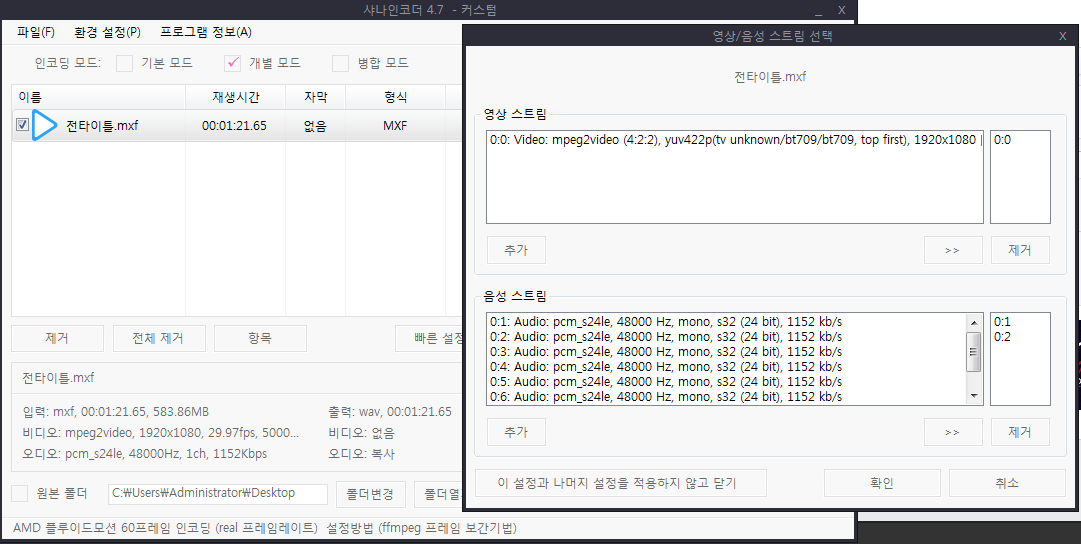

설정 허고 인코딩 해보세요
원본 채널이 1채널인듯 싶습니다