안녕하세요, 샤나 인코더로 MP4 파일들을 비트레이트를 줄이는 인코딩작업 및 구간잘라내기 작업을 했는데
그 파일들이 베가스 프로에 불러오면 오디오 트랙밖에 안 뜨고, (비디오 트랙이 아예 생성 자체가 안되네요)
팟플레이어에서도 MP3 파일로 인식을 하네요. (영상 자체는 잘 나옵니다만)
인코딩 이전의 원본 영상은 엔비디아 Geforce Experience의 녹화 기능을 사용했고
원본파일엔 문제가 없는 것 같습니다.
원인이 무엇일까요? 검색을 해봐도 못 찾겠습니다.
아래 자료는 제가 했던 인코딩 설정 및 베가스, 팟플레이어에서 MP3로 인식하는 모습입니다.
파일정보입니다.
General
Complete name : G:\녹화본\2023.03.14 - 00.43.55.04.mp4
Format : MPEG-4
Format profile : Base Media
Codec ID : isom (isom/iso2/avc1/mp41)
File size : 978 MiB
Duration : 22 min 5 s
Overall bit rate : 6 188 kb/s
Writing application : ShanaEncoder
Video
ID : 1
Format : AVC
Format/Info : Advanced Video Codec
Format profile : Baseline@L4.2
Format settings : 1 Ref Frames
Format settings, CABAC : No
Format settings, Reference frames : 1 frame
Codec ID : avc1
Codec ID/Info : Advanced Video Coding
Duration : 22 min 5 s
Bit rate : 6 000 kb/s
Width : 1 920 pixels
Height : 1 080 pixels
Display aspect ratio : 16:9
Frame rate mode : Constant
Frame rate : 60.000 FPS
Color space : YUV
Chroma subsampling : 4:2:0
Bit depth : 8 bits
Scan type : Progressive
Bits/(Pixel*Frame) : 0.048
Stream size : 946 MiB (97%)
Writing library : x264 core 164 r3085 0bb85e8
Encoding settings : cabac=0 / ref=1 / deblock=1:0:0 / analyse=0x1:0x111 / me=hex / subme=2 / psy=1 / psy_rd=1.00:0.00 / mixed_ref=0 / me_range=16 / chroma_me=1 / trellis=0 / 8x8dct=0 / cqm=0 / deadzone=21,11 / fast_pskip=1 / chroma_qp_offset=0 / threads=18 / lookahead_threads=6 / sliced_threads=0 / nr=0 / decimate=1 / interlaced=0 / bluray_compat=0 / constrained_intra=0 / bframes=0 / weightp=0 / keyint=250 / keyint_min=25 / scenecut=40 / intra_refresh=0 / rc_lookahead=10 / rc=abr / mbtree=1 / bitrate=6000 / ratetol=1.0 / qcomp=0.60 / qpmin=0 / qpmax=69 / qpstep=4 / ip_ratio=1.40 / aq=1:1.00
Codec configuration box : avcC
Audio
ID : 2
Format : MPEG Audio
Format version : Version 1
Format profile : Layer 3
Format settings : Joint stereo / MS Stereo
Codec ID : mp4a-6B
Duration : 22 min 5 s
Source duration : 22 min 5 s
Bit rate mode : Constant
Bit rate : 192 kb/s
Channel(s) : 2 channels
Sampling rate : 44.1 kHz
Compression mode : Lossy
Stream size : 30.3 MiB (3%)
Source stream size : 30.3 MiB (3%)
Default : Yes
Alternate group : 1
매개변수입니다.
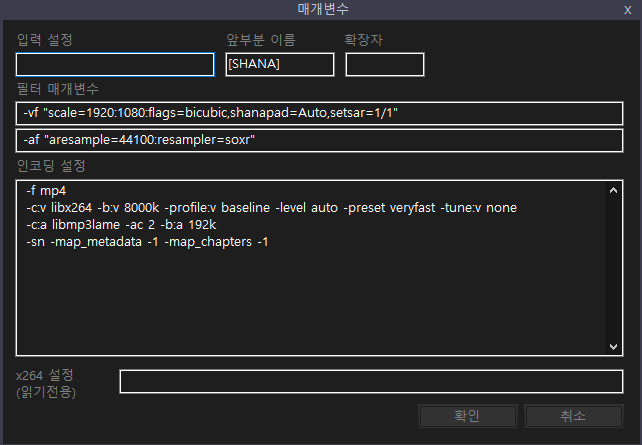
-f mp4
-c:v libx264 -b:v 8000k -profile:v baseline -level auto -preset veryfast -tune:v none
-c:a libmp3lame -ac 2 -b:a 192k
-sn -map_metadata -1 -map_chapters -1
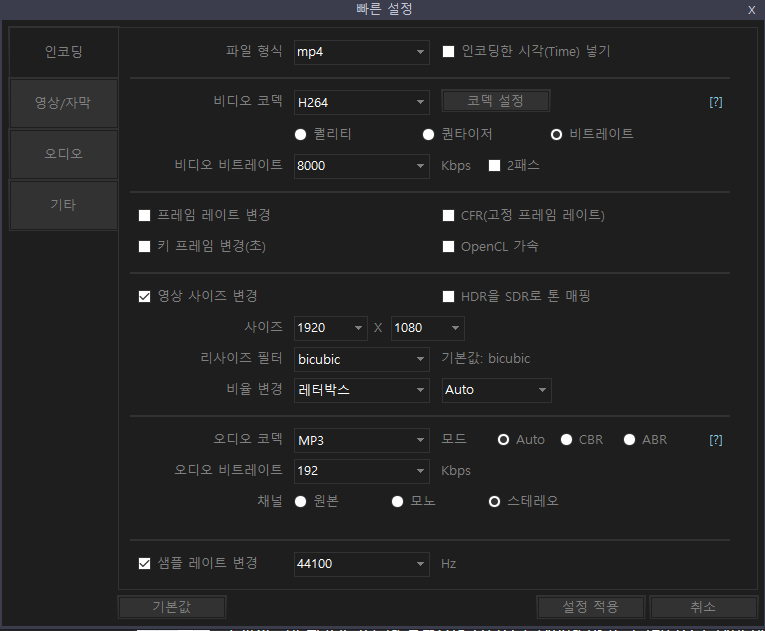
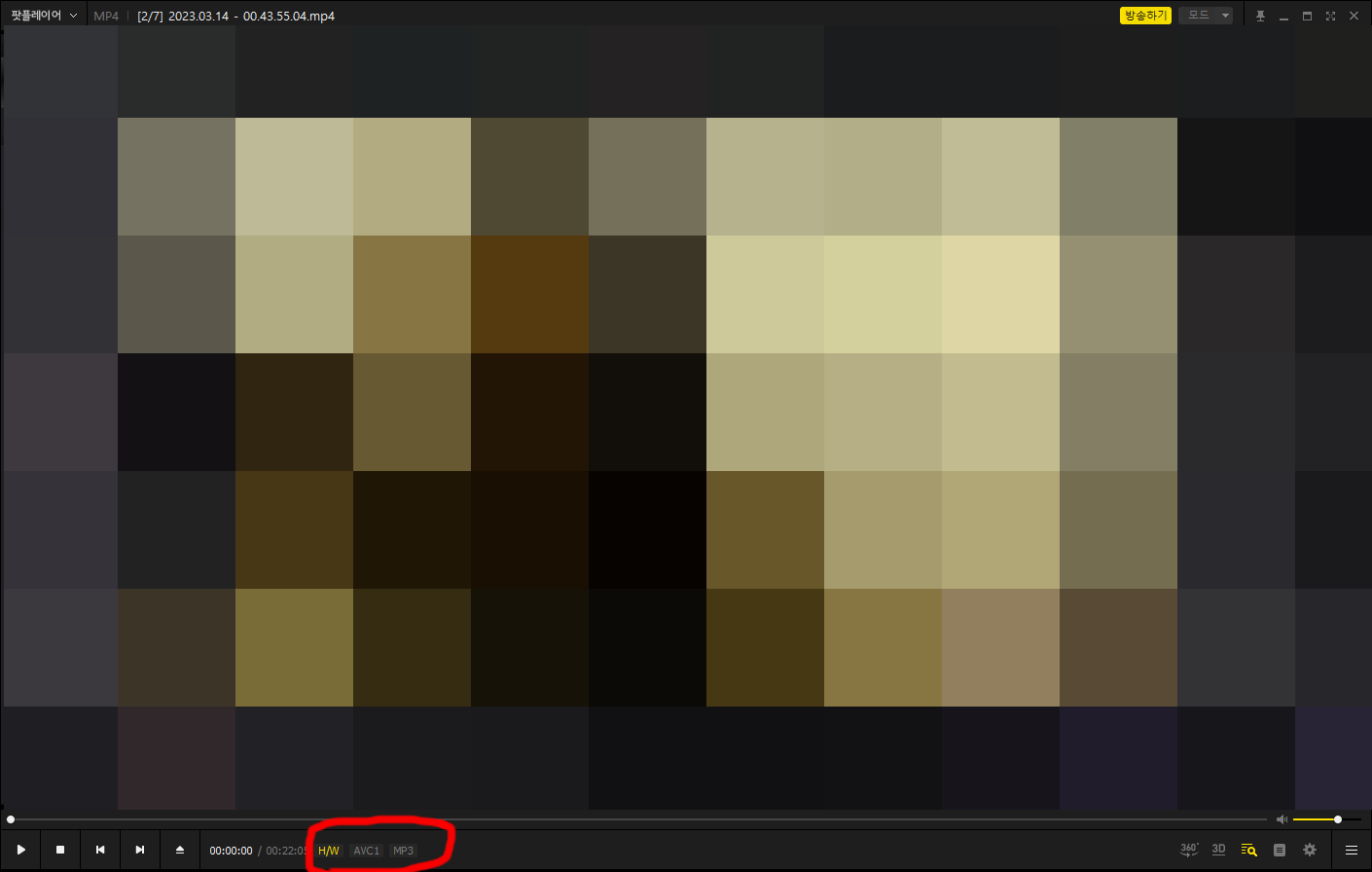
영상은 잘 재생되는 모습입니다만, MP3 파일로 인식합니다.
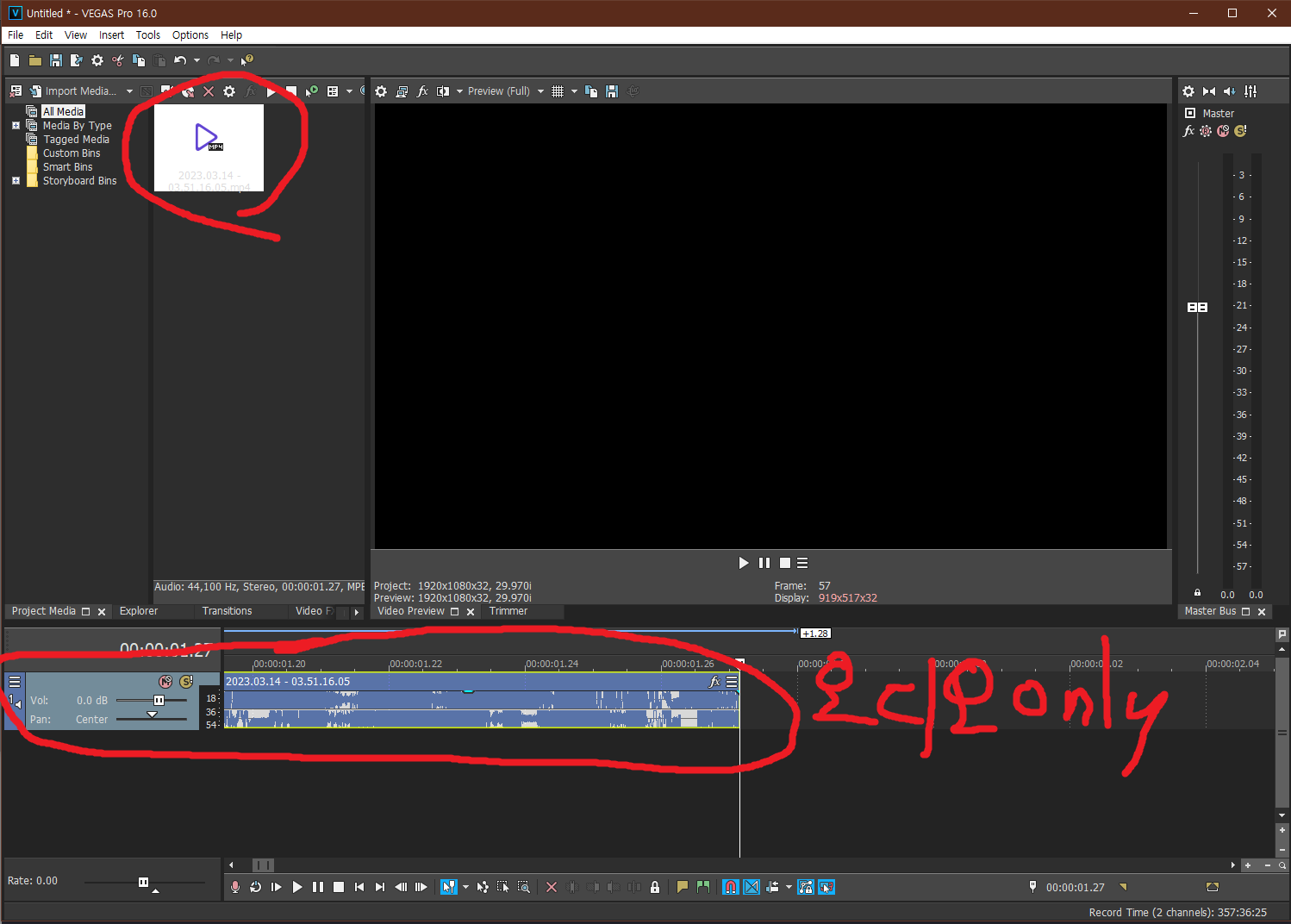
베가스에선 오디오 트랙만 생성되는 모습입니다.
프로그램 도움 많이 받고 있습니다.
답변 해주시면 정말 감사합니다.

팟플레이어에서 MP3으로 인식하는 것이 아닙니다. 영상은 H264 코덱 (확장자는 표시되지 않음), 오디오코덱을 MP3으로 설정하셔서 그렇습니다. 베가스를 사용하시는 경우 오디오 코덱을 AAC로 하셔야 비디오까지 정상적으로 인식합니다.
팁. 비트레이트를 variable이 아닌 const로 설정하시고, 비트레이트를 조금 더 높이시면 더 좋은 화질의 영상을 얻으실 수 있을겁니다.